1. What is OCR?
OCR stands for Optical Character Recognition, a software used to recognize optical characters, helping to convert an image containing text into a format that computers can read, search, and store as text data. This is one of the crucial technologies essential for the digital information transformation process and comprehensive digitization within businesses.
2. How does OCR work?
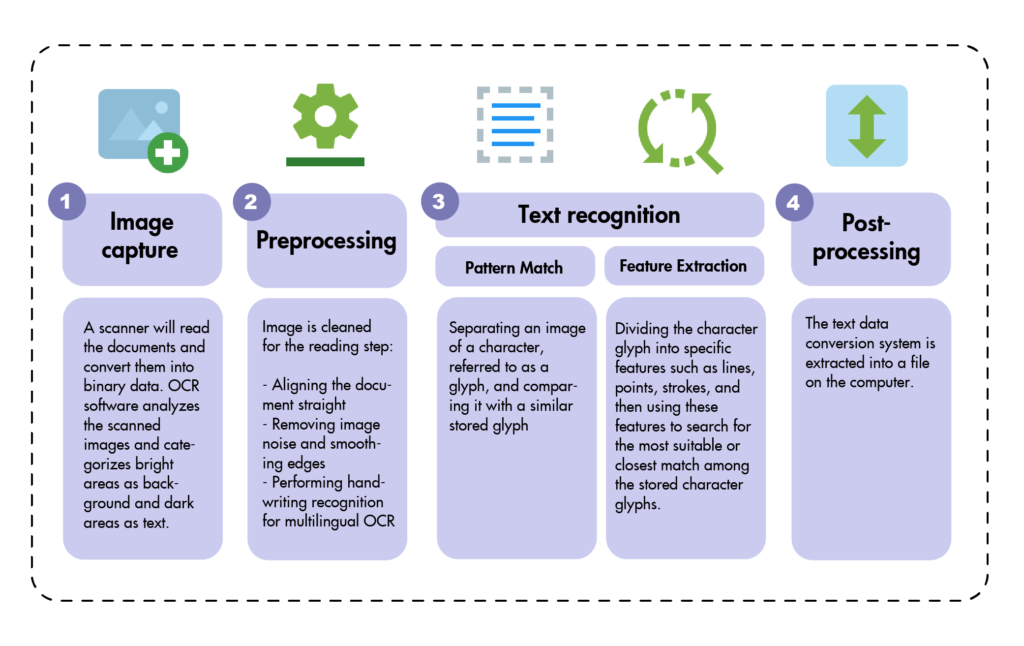
OCR tools can operate in different ways depending on the integration conditions within the system. However, fundamentally, an OCR software will work through the following steps:
Step 1: Image Acquisition
The software functions as a document scanning machine, converting them into binary data. Then, the OCR tool analyzes the scanned images, categorizing bright areas as background and dark areas as text.
Step 2: Preprocessing
Image is cleaned for Document Reading Preparation:
- Align the scanned document to rectify any skewed image errors if present.
- Denoise or remove image artifacts and smooth image edges for the text.
- Perform handwriting recognition for multilingual OCR.
Step 3: Text recognition
Two types of algorithms are applied for text recognition within the system: Template Matching and Feature Extraction.
- Template Matching: This method isolates an individual character image and then compares it with a pre-stored character image. It functions effectively when the input character’s shape matches the stored font and proportions of the previously saved character.
- Feature Extraction: This technique involves dividing or segmenting the character image into specific features, such as lines, intersections, loops, etc. These features are then compared with stored character shapes to find the closest approximate match.
Step 4: Post-processing
The system converts the extracted data into a text file on the computer to serve purposes like storage, searching, sharing, and more.
3. Applications and Benefits of OCR
3.1. Applications of OCR in life and technology
-
Integrated into the scanner
The most common application of OCR in daily life, often found in the form of scanners in offices, is to convert physical documents into digital format. However, currently, regular scanners can only capture images and return them in image formats.
- Life support for the elderly and visually impairedOCR software has the capability to recognize fonts designed for visually impaired individuals. This is integrated with text-to-speech synthesis technology to convert the recognized text into spoken language, making it accessible to those who have difficulty reading. This application is also known as text-to-speech technology, which simplifies reading for elderly individuals and those with visual impairments.
-
Processing invoices and documents
For businesses and certain offices such as legal firms and courts, dealing with a large and intricate volume of invoices and documents is common. This is why many organizations and enterprises have adopted OCR for data entry and transformation of contract details, documents, and invoices into digital text formats. This simplifies integration, sharing, and data linking. Moreover, OCR technology can automatically extract data based on essential fields like keywords, dates, document types, invoice types, etc. This capability makes document retrieval fast and straightforward, which is especially valuable for efficient document management and quick information retrieval.
-
Digitalize the process of managing and storing documents
In addition to storing company documents like invoices, contracts, receipts, and texts, OCR also plays a significant role in preserving historical documents. For various types of drafts, manuscripts, signatures, or historically valuable materials, special preservation methods are necessary. Manual data entry for all these types of documents is nearly impractical. The advent of OCR technology has made storing and conserving these materials much more manageable.

3.2. Benefits of OCR technology
- Time Savings
- Enhanced Quality of Work Processing
- Cost Reduction
- Improved Data Accessibility and Searchability
- Enhanced Business Processes
- Ensured Data Security
- Mitigated Storage Issues
- Enhanced Customer Service
- Environmental Protection
4. eDMS – OCR application product from Zodinet
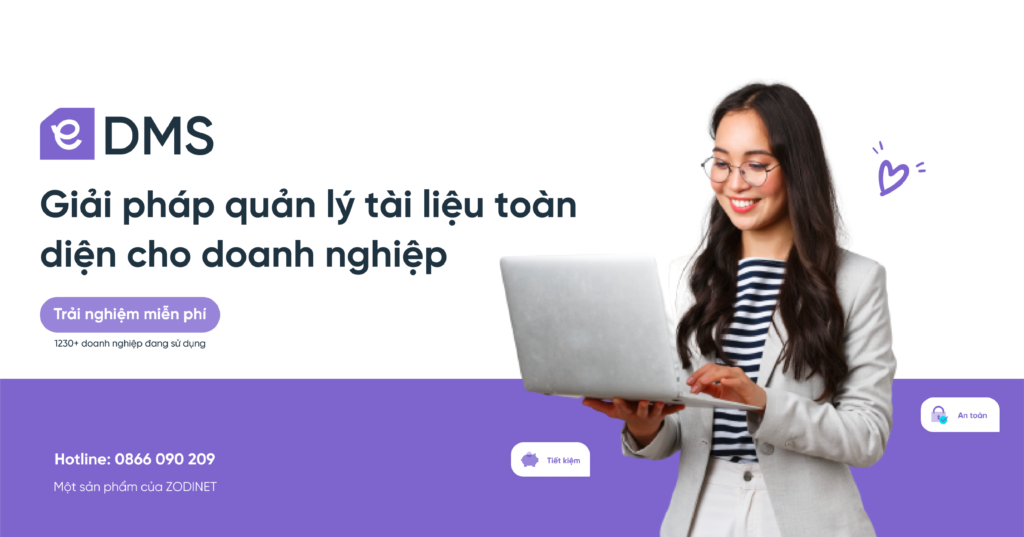
One of the most powerful technology products utilizing OCR today is the eDMS (electronic Document Management System) – an intelligent solution designed for businesses seeking to digitize their document storage and management processes.
Main features of eDMS from Zodinet
- Efficient and Comprehensive Document Management: Providing a platform and feature set that enables businesses and organizations to efficiently manage and store documents on a single system. Standardizing record management processes with alert features set according to the organization’s storage rules.
- OCR Content Exploitation System: OCR technology aids in converting the content of files into text, facilitating easy searching and retrieval of vital information from documents.
- Advanced Search Technology: Offers efficient full-text search functionality applicable to any type of file and document within the system.
- Automatic Document Classification: The system provides an automatic document classification solution based on extracted information and assigned fields.
- Multiple Version Storage: The software allows for the creation and storage of multiple updated versions of documents.
- Multi-Platform Document Management: Customers can choose a storage platform that suits their organization’s needs, including cloud storage and server-based storage.
- Role-Based Access Control: The system enables detailed access permissions for each folder and file in storage, based on two primary roles: individuals within the organization and departments. This enhances document security in an effective and intelligent manner.
For more information about the eDMS product and to sign up for a free trial here!



