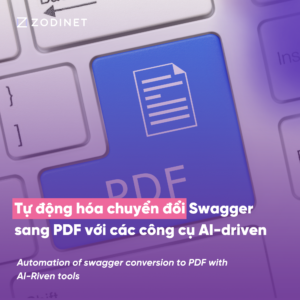In the era of rapidly advancing digital technology, data security is a top priority for organizations. One of the effective solutions for protecting internal services on AWS is PrivateLink. This article will help you gain a deeper understanding of how to implement PrivateLink and the benefits it brings to your organization’s information security.
Benefits of PrivateLink in Protecting Internal Services
PrivateLink is designed to provide secure and private connectivity between AWS services and internal applications without relying on the public internet. Below are some of the key benefits this technology offers:
High Security
With PrivateLink, all data traffic between services flows through AWS’s private network, mitigating risks of external attacks. All information is encrypted, and only authenticated accounts or services can gain access.
Cost Efficiency
Implementing PrivateLink reduces data transfer costs over the public internet and minimizes reliance on external security solutions. This allows businesses to redirect their budget to other critical areas.
Simplified Management
PrivateLink eliminates the need to set up complex VPNs or intricate configuration processes. Connections between AWS services are managed through a simple, user-friendly interface, saving businesses time and effort.
Steps to Implement PrivateLink Effectively
To implement PrivateLink efficiently, organizations should follow these steps:
- Identify Services to Connect
The first step is to determine the internal AWS services you want to protect using PrivateLink. These may include services like Amazon RDS, DynamoDB, or your custom applications. - Create an Endpoint Service
After identifying the services, create an Endpoint Service for each one. Endpoint Services enable secure connections from external services while simplifying the management of these connections. - Configure PrivateLink Endpoint
Once the Endpoint Service is set up, the next step is to configure the PrivateLink Endpoint. Specify attributes such as the VPC, security policies, and access permissions. This ensures that only authorized accounts can access the service via PrivateLink. - Test and Optimize
Finally, testing and optimizing PrivateLink connections is crucial. Ensure that all connections operate smoothly and that services are secured optimally. After deployment, continuously evaluate and adjust security policies to address new measures or requirements.
Conclusion
Implementing PrivateLink is a smart move to effectively protect internal services on AWS. With benefits such as enhanced security, cost savings, and simplified management, PrivateLink is a valuable tool for improving information security. Invest time in implementing this solution to safeguard your valuable assets.