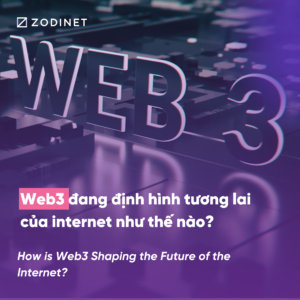I. Investigating: is this website safe
Run following command
sudo yum install epel-release
sudo yum install imapsync
II. Ensure SSL is there before making a purchase
We can audit the HTTPS availability with the SSL analyzer URL’s available over the internet.
Also, there is a range of certificates available over the Internet from low assured (domain validation) to the Most trusted Extended validation certificates
III. Google Safe Browsing: is this website safe
According to Google, in order to check, is this website Safe, Browsing is a service that Google’s security team built to identify unsafe websites across the web and notify users and webmasters of potential harm.
Safe Browsing protections work across Google products and power safer browsing experiences across the Internet.
IV. Check the Blacklist IP Address
There are some awesome tools to Check the website IP Address has been listed in the Global Blacklist Database.
V. Check the Website Safety & Reputation
Analyzes a website through multiple blacklist engines and online reputation tools to facilitate the detection of fraudulent and malicious websites. This service helps you identify websites involved in malware incidents, fraudulent activities, and phishing websites.
- Norton
- BKAV
- Avast