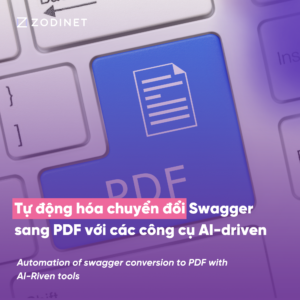Virtualmin CentOS with multiple PHP
Virtualmin supports for multiple PHP version with both Nginx and Apache. On this tutorial, we will introduce how to install multiple PHP version with Nginx.
1. Firstly, we neeed to install the SCL Repo
yum install centos-release-sclyum -y install http://rpms.remirepo.net/enterprise/remi-release-7.rpm && yum clean all2. Secondly, we need install PHP Package
PHP 5.6
yum install rh-php56 rh-php56-php-mysqlnd rh-php56-php-opcache rh-php56-php-cgi rh-php56-php-cliPHP 7.0
yum install rh-php70 rh-php70-php-mysqlnd rh-php70-php-opcache rh-php70-php-cgi rh-php70-php-cli rh-php70-php-fpm rh-php70-php-gd rh-php70-php-mbstringPHP 7.1
yum install rh-php71 rh-php71-php-mysqlnd rh-php71-php-opcache rh-php71-php-cgi rh-php71-php-cli rh-php71-php-fpm rh-php71-php-gd rh-php71-php-mbstringPHP 7.2
yum install rh-php72 rh-php72-php-mysqlnd rh-php72-php-opcache rh-php72-php-cgi rh-php72-php-cli rh-php72-php-fpm rh-php72-php-gd rh-php72-php-mbstringPHP 7.3
yum install rh-php73 rh-php73-php-mysqlnd rh-php73-php-opcache rh-php73-php-cgi rh-php73-php-cli rh-php73-php-fpm rh-php72-php-gd rh-php73-php-mbstringPHP 7.4
yum -y install php74-php-{cli,pdo,fpm,zip,gd,xml,mysqlnd,mbstring,opcache}3. Re-check on Virtualmin configuration
System Configuration > Re-check
4. Configure on each Virtual Server
Go to Server Configuration -> PHP Versions and select your PHP version